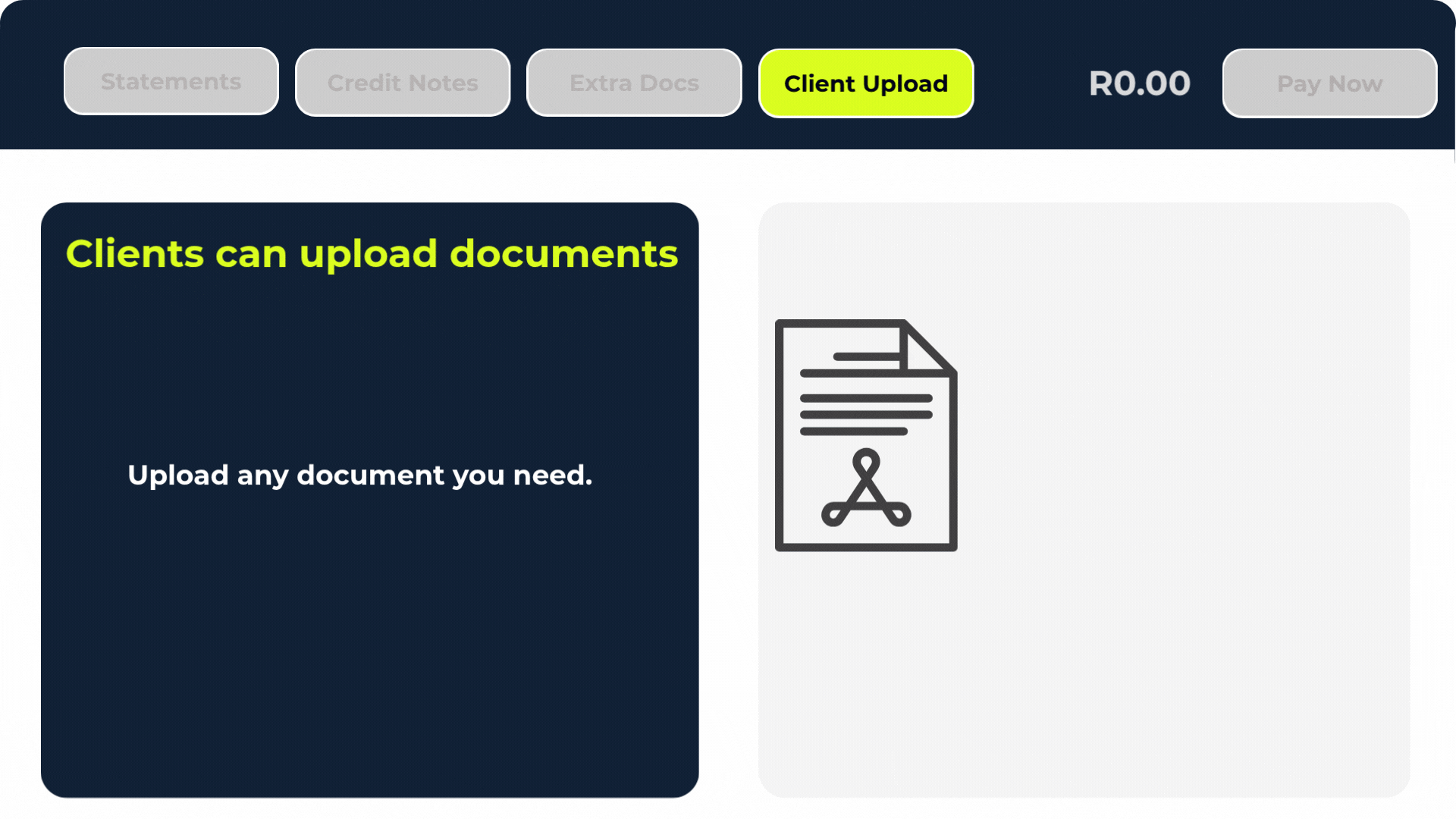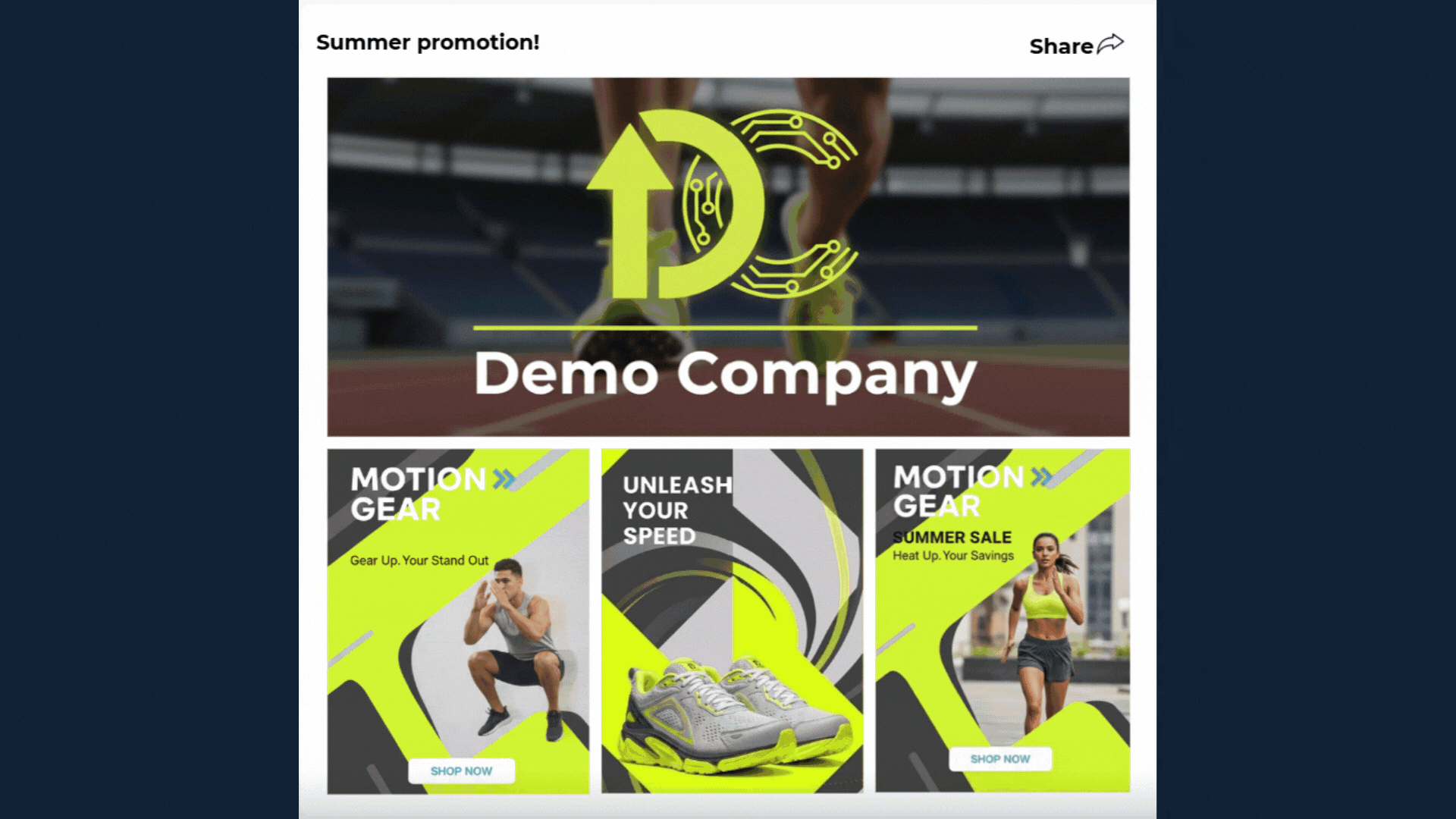Instant client facing portal
Your customers can access their documents anytime 24/7, eliminating back and forth e-mails requesting documents.
-
Instant access to invoices, statements, quotes, credit notes and other docs.
-
View, download or forward documents as attachments.
-
Documents remain up to date in real-time with Xero, QuickBooks and Sage.
-
Apply your own colour scheme and branding
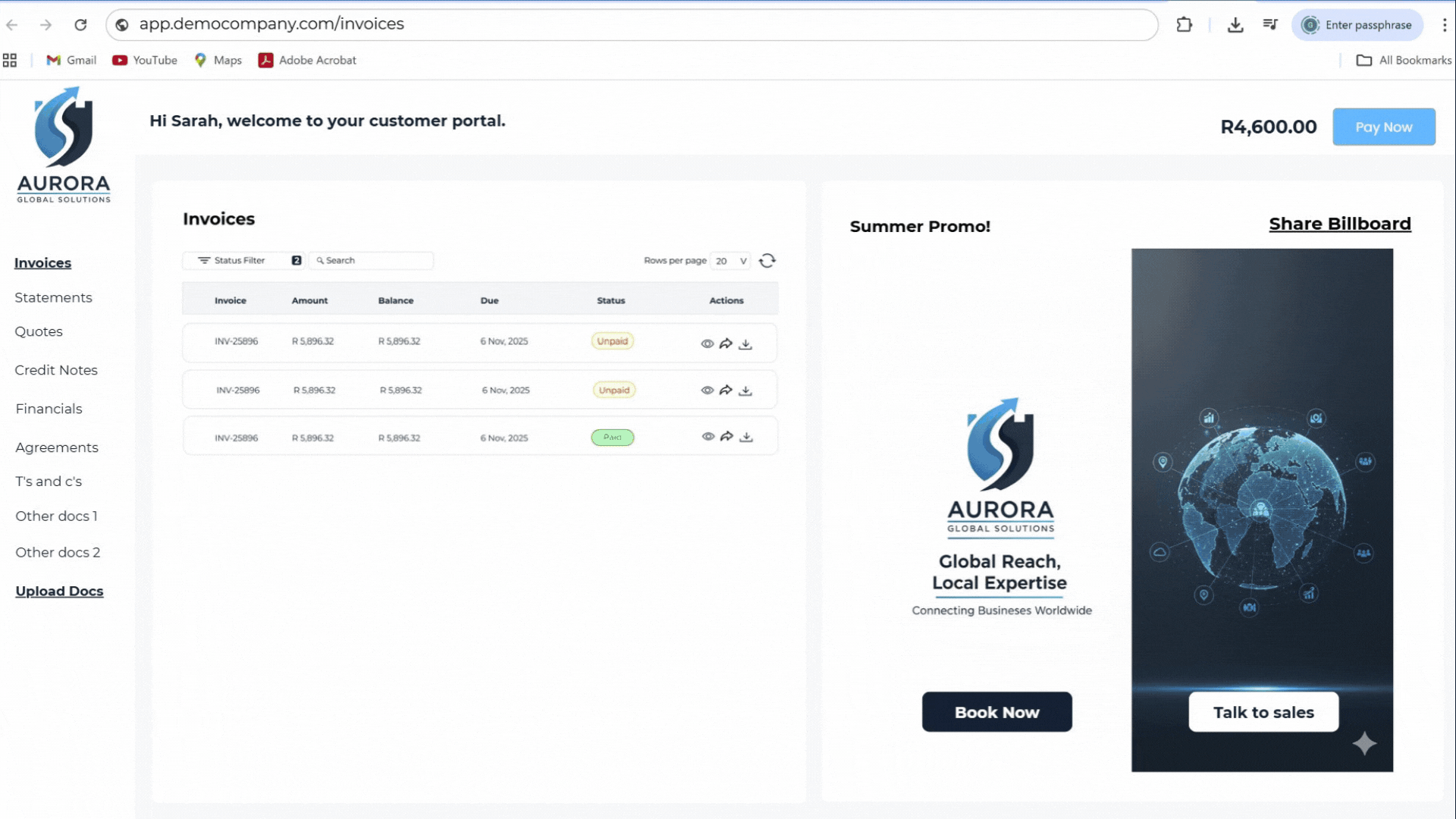
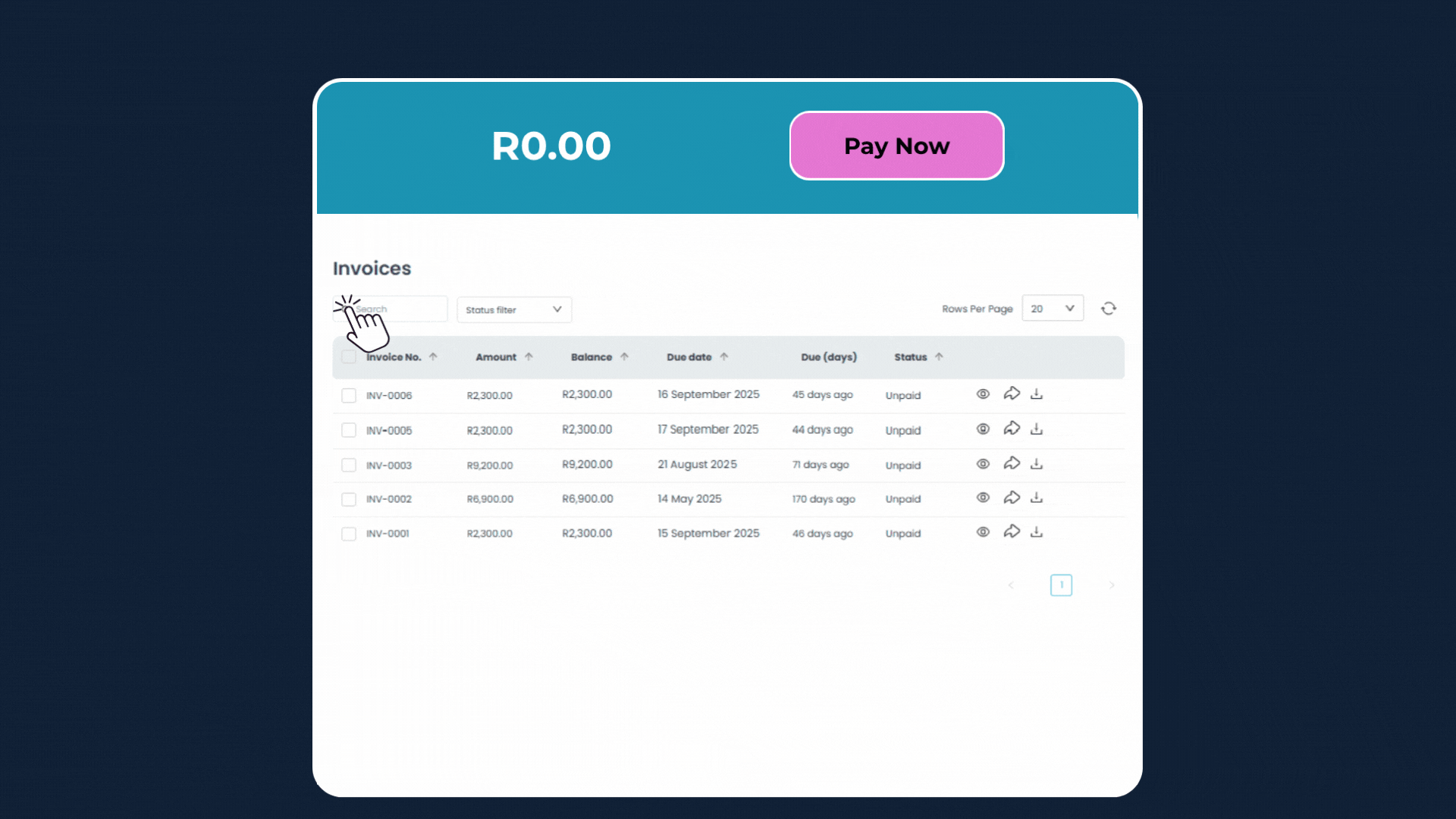
Make payments effortless for your clients.
Add a payment button directly within your portal to close the gap between viewing and paying — fast, easy, and secure.
-
Integrated “Pay Now” button on invoices and statements
-
Works with your existing payment providers
-
No redirects or extra steps
-
Improves cash flow and client convenience
Create custom folders for other documents
Add any client facing document to you portal for your clients to access
-
Supports manual upload or “email-in” from any source
-
Bulk upload documents
-
Categorizes by document type and client
-
Keeps all client-facing files centralized and easy to access
-
Add custom statuses to keep track of document stages
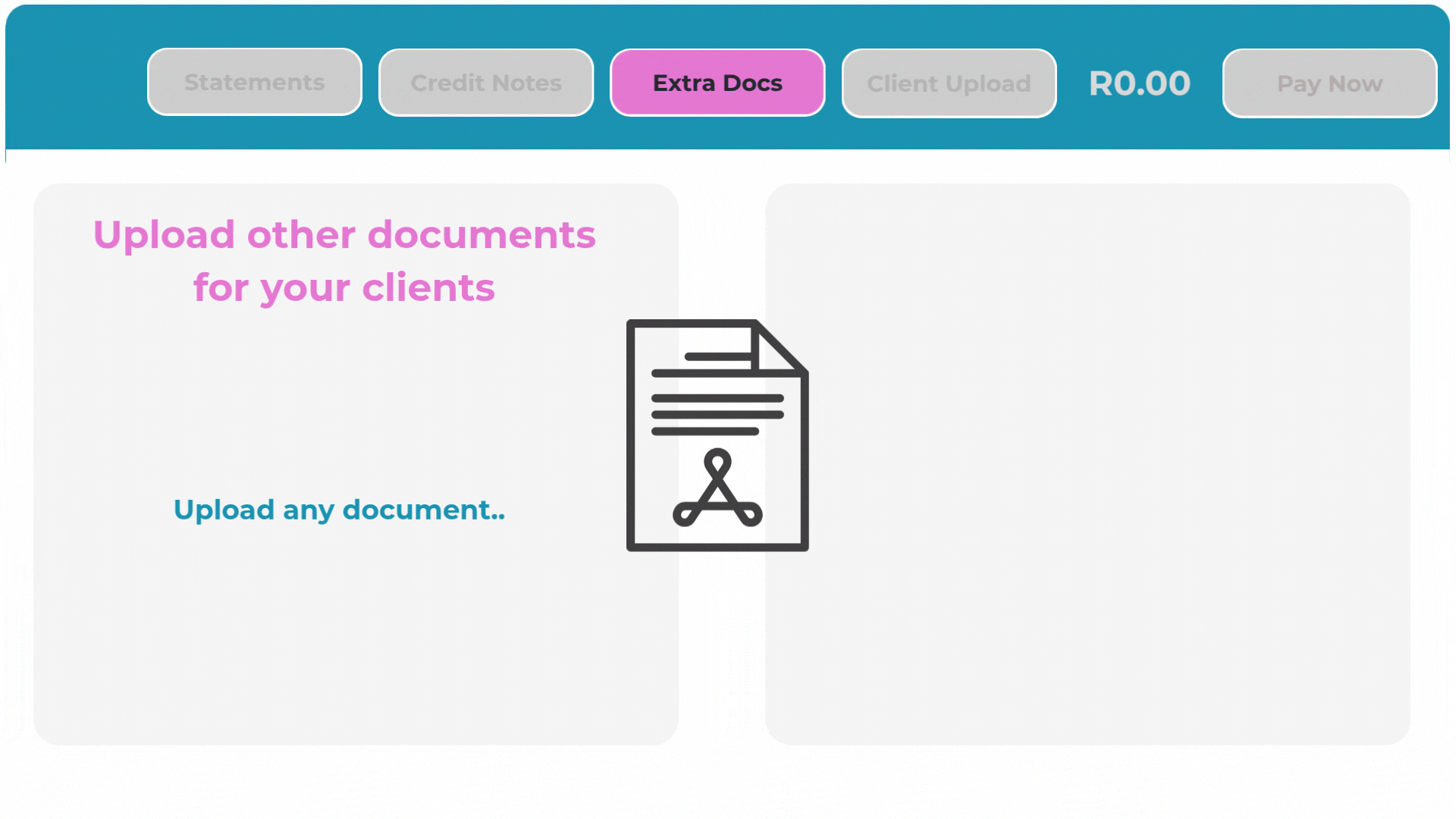
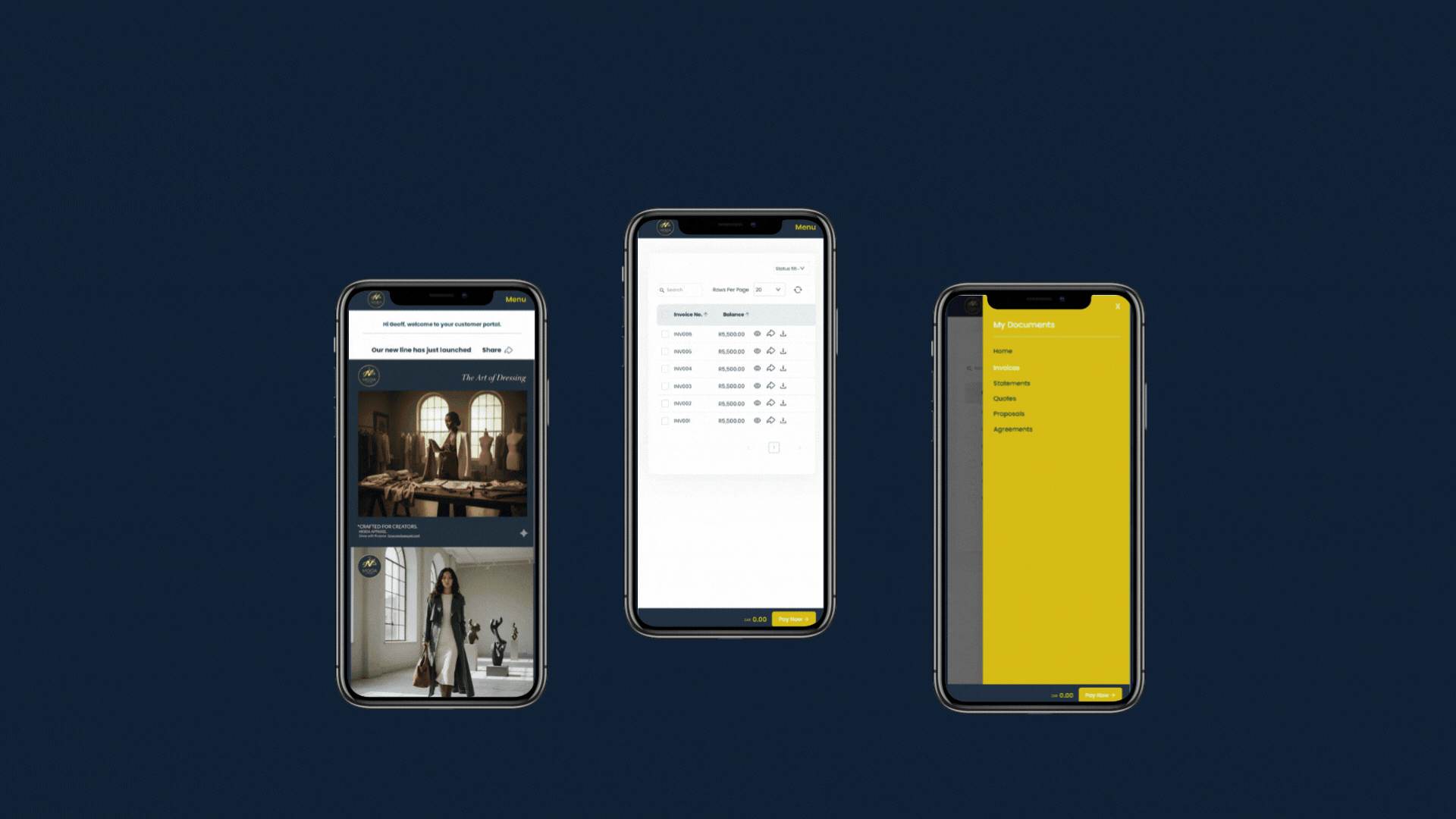
Give clients one-click access from anywhere.
Make portal access frictionless with a smart, secure login link your clients can use directly from your website, invoices, or emails.
-
Personalized login links — no passwords to remember
-
Works from your invoices, statements, or email templates
-
Optional embeddable button for your website or signature
-
Enhances security while simplifying access
Reporting Dashboard
Your admin dashboard puts every client, document, and interaction at your fingertips. Instantly see who’s received, opened, or acted on documents.
-
Real-time delivery, open, and payment tracking
-
Filter by date, document type, or client
-
Export insights for billing or internal reporting
-
Helps teams spot missed or delayed actions quickly

Additional Features
Client new document notifications
Automatically notify clients when a new document is added to their portal
Second layer security
Set passwords on your clients portal to add a second layer of security if required.
Multi currency enabled
Use any currency
Scheduled client notifications
Schedule notifications to send automatically to remind customers to view their documents or account
Custom e-mail domain
Setup your own domain for e-mail notifications and include your own prefix
Notes and internal reminders
Make notes on clients or documents and set internal reminders to stay on top of queries and requests
Secure client login link
Clients can access their portals through a secure login link that you can place on invoices, statements, your website or in e-mails.
Folder visibility control
Choose which document folders you want your clients to see and which to exclude from their portals.
News letter builder
With our drag and drop news letter builder, you can turn your scheduled reminders into monthly news letters while directing traffic to your Portal